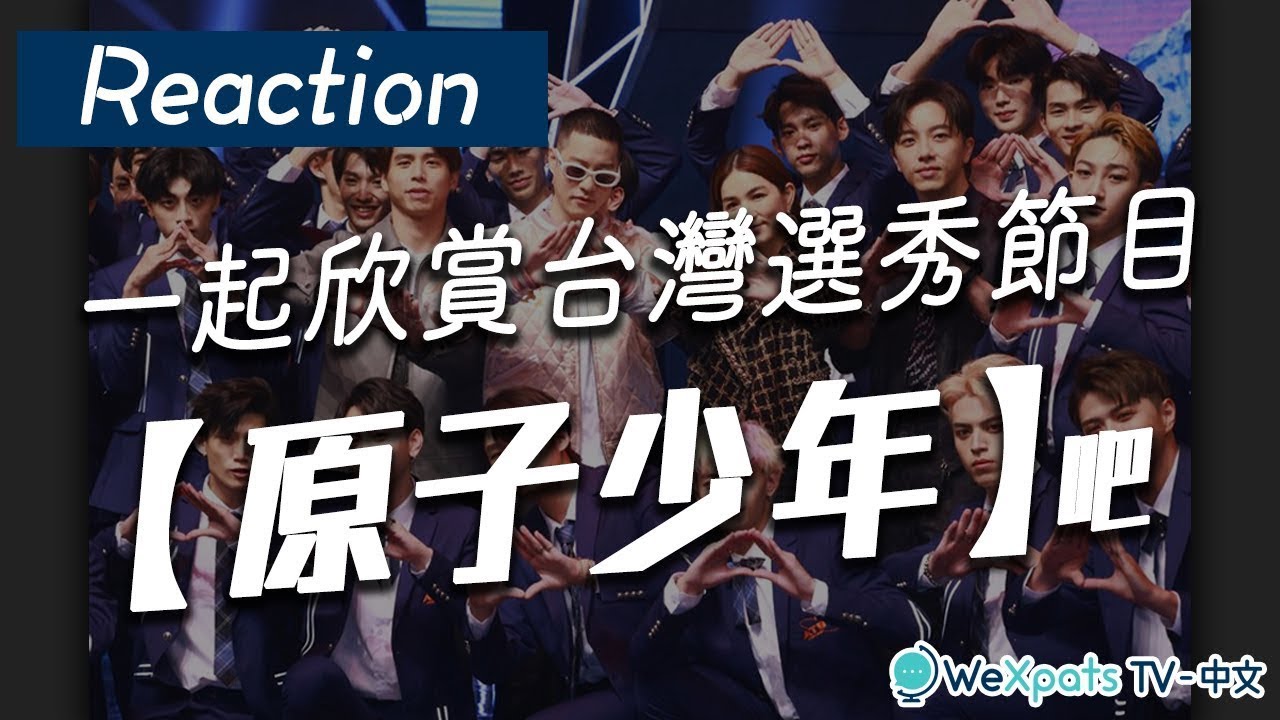In Japan, IC cards make travelling via public transportation incredibly convenient. With an IC card, you do not need to buy a ticket every time, and you do not need to carry change to buy said ticket. In this age where most people use smartphones, Suica issued by JR East also provides a Mobile Suica service.
By registering as a member on the app, you can use your smartphone just like an IC card to pay for public transportation and shopping. You can easily recharge your balance anytime and anywhere with a registered credit card.
Note: Due to a global semiconductor shortage, there is now a PASMO and Suica shortage in Japan. Sales of “unregistered” Suica and PASMO physical cards have been temporarily suspended from June 2023, and now sales of “registered” Suica and PASMO physical cards will be temporarily suspended from August 2, 2023. Until the suspension is lifted and sales resume, it is not possible to buy Suica and PASMO cards in Japan. Therefore, it is recommended that those who are coming to Japan in the midst of the PASMO and Suica shortage learn how to use Mobile Suica or Mobile PASMO.
Header Image Source: JR East
Table of Contents
- What is an IC Card? Suica, PASMO, and more.
- What is Mobile Suica?
- How to register for Mobile Suica?
- Advantages and Precautions When Using Mobile Suica
What is an IC Card? Suica, PASMO, and more.

In Japan, IC Card (カード) refers to Public Transportation IC Cards (交通系ICカード). It is called an IC Card because the cards have an integrated IC chip. These IC Cards work like a prepaid card - top-up the balance, tap the scanner, and payment is deducted automatically. It is very convenient for travelling as it can be used not only for public transportation - buses and trains, but also for shopping at convenience stores, supermarkets, and restaurants.
Suica is issued in the Kanto region, including Tokyo, by JR East, and PASMO by Tokyo Metro is mainly for the Tokyo area. There are many other types of IC Cards issued by different companies in other areas in Japan, such as ICOCA, Kitaca, manaca, and SUGOCA.
Writer's Pick
What is Mobile Suica?

Source: JR East
Mobile Suica (モバイル Suica) is simply “a Suica card in your smartphone”. Install the “Mobile Suica” application on a compatible smartphone and register as a member. You can register your credit card details to charge your balance easily on the go.
Note: At time of writing, overseas issued VISA cards cannot be registered. Please check the JR East website for latest details.
Even if you do not have a credit card or a compatible one, you can still register as a member. In this case, recharge can be done at some stores such as NEWDAYS convenience stores in stations, and convenience stores (7-Eleven, Family Mart, Lawson, etc.). There are also Mobile Suica compatible charging machines and Seven Bank ATMs at some stations that you can charge with cash.
How to register for Mobile Suica?
As long as you have a compatible smartphone with the necessary functions, even overseas visitors can use Mobile Suica. Let’s learn how to install and register for Mobile Suica step-by-step.
You must have a compatible smartphone that has the necessary functions in order to use Mobile Suica. A list of supported smartphone models can be found on the Mobile Suica FAQ page here. Check the PDF named「モバイルSuica・PASMO対応機種一覧掲載.pdf」 .
There are 2 ways to register for Mobile Suica: ① Registration for Suica physical card holders, and ② Registration for those without physical Suica card. Since most overseas visitors to Japan will not have a physical Suica card, we will introduce how to register for Mobile Suica without a physical Suica card.
Mobile Suica for iOS (Mobile Suica App)
Note: The App is only available to download on the Japanese store. You may need to change region settings for AppStore.
1. Download and open the Mobile Suica App. Tap "Suica発行 (Issue Suica)".
2. Under the "アプリから発行 (Issue from App)" tab, select the type of Suica you want by tapping "発行続き (Continue to Issue)" underneath:
-
"My Suica (記名式)"is name registered Suica : can reissue or suspend use if loss; can only be used by registered holder; support centre available
-
"Suica 定期券 (Suica Commuter Pass)" : from 1 month and for a determined route
-
"Suica (無記名)"is name unregistered Suica : cannot reissue or suspend use if loss; can be used by any person; support centre not available
3. Read and check the Terms of Use, and tap "会員登録 (Register Member)".
4. Tap "同意する (Agree)" to the "I agree to the Terms of Use of Suica on Mobile Devices" pop-up message.
5. Enter your email address and tap "次へ (Next)".
6. Enter the "確認コード (Confirmation Code)" sent to your provided email address, and tap "完了 (Complete)".
7. After entering the required information (refer No.6 Mobile Suica For Android Phones (Mobile Suica App) above), tap "次へ (Next)".
8. Charging of minimum 1000 yen is required for iOS issuance. Select the amount to charge and tap "決済方法選択 (Select Payment Method)".
9. Choose between "ApplePayでチャージ (Pay with ApplePay)"or "ワンタイムクレカ決済 (One Time Credit Card Payment)".
10. If "ApplePayでチャージ (Pay with ApplePay)" is selected, Wallet will display, so proceed as instructed. Once payment is completed, "Suicaの発行が完了しました。(Issue of Suica has been completed.)" message will appear.
If "ワンタイムクレカ決済 (One Time Credit Card Payment)" is selected, enter credit card information and "次へ (Next)". Confirm entered details and tap "次へ (Next)", confirm amount and tap "購入手続きをする (Purchase)". Wallet will display, so proceed as instructed. Once payment is completed, "Suicaの発行が完了しました。(Issue of Suica has been completed.)" message will appear.
Mobile Suica For iOS (Apple Pay)

Source: JR East
Note: Suica Apple Pay is available on iPhone 8 and later iPhones, Apple Watch Series 3 and later Apple Watches, and Japan released iPhone 7 and Apple Watch Series 2.

1. Open Apple Wallet and tap " + (Add Card)" on the top right.
2. Tap "Transit Card (交通カード)".
3. Select "Suica (Japan)" under Japan, and tap "Continue".
4. Enter the amount you want to charge, and tap "Add" .
5. Read and confirm the Terms of Use, and tap "Agree".
Note: As of August 1, 2023, there are 3 available Japan transit cards on Apple Wallet - Suica, PASMO, and ICOCA.
It is all possible to issue new Suica, PASMO, and ICOCA on the Apple Watch. Keep in mind that the same card cannot be registered in multiple devices at the same time, but it is possible to transfer between devices. For more details, check Apple Support’s “Adding Suica, PASMO, ICOCA to Apple Wallet” page.
Other Things to Know About Mobile Suica Apple Pay
【Transfer Physical Suica Card to Apple Wallet】
1. At "Select Amount"(the part where you can enter the amount to charge the Suica), tap "Transfer Existing Card".
2. Enter the last 4 digits of your physical Suica card number and your registered date of birth when purchasing the Suica.
3. When prompted, touch the upper back part of your smartphone to the Suica. It will take a few minutes for the balance to be transferred.
【Set Express Transit Settings】
With “Express Transit Settings”, you can use Suica Apple Pay for public transportation without requiring Face ID/Touch ID, or passcode every time. You can only set one card, so choosing the transit card you use most often is recommended.
1. Open Wallet and select the Suica you want to set. Tap the "... (Settings)" on the top right of the screen.
2. Tap "Card Details".
3. Scroll down to "Card Information" and tap "Express Transit Settings" .
4. Enable "Suica".
Note: There are times when you will be prompted for Face ID/Touch ID or passcode despite setting Express Transit. This may be because your device is locked due to authentication failure.
Mobile Suica For Android Phones (Mobile Suica App)
Note: Android phones must have a "keitai saifu" function in order to be used as an IC card in Japan. Overseas Android phones generally do not have this function, which means you cannot use Mobile Suica or Mobile PASMO.
Note: The App is only available to download on the Japanese store. You may need to change region settings for GooglePlay.
If you have a Japanese Android phone with "keitai saifu" function, then proceed as follows.
1. Download and open the Mobile Suica app and tap "新規会員登録 (New Member Registration)".
2. Read and confirm the Terms of Use and tap "同意して会員登録する (Agree and Register as a Member".
3. Enter your email address and tap "メール受信 (Send Email)".
4. Enter the "確認コード (Confirmation Code)>" sent to your provided email address, and tap "次へ (Next)".
5. Set your password. Enter twice, the second time for confirmation, then tap "次へ (Next)".
6. Enter your information: "お名前 (Name)" - せい (Family Name), メイ (Given Name), "生年月日 (D.O.B.)", "性別 (Gender)", "郵便番号 (Postcode)", "携帯電話番号 (Mobile Phone No.)", and tap "次へ (Next)". For the postcode, enter the postcode for your accommodation in Japan.
7. Confirm your details and tap "次へ (Next)".
8. To register a credit card as payment method, select "クレジットカードを登録する (Register Credit Card)". If not, tap "クレジットカードを登録しない (Do Not Register Credit Card)". Tap "次へ (Next)".
9. You will be asked if you want to transfer your commute pass to your Mobile Suica. If yes, tap "モバイルSuicaに取り込む (Transfer to Mobile Suica)". If you do not want to or do not have a commute pass, then tap "取り込まない / Suicaカードを持っていない (Do Not Transfer / No Suica Card)". Tap "次へ (Next)".
10. Membership registration has been completed.
Mobile Suica For Android Phones (Google Pay)

Source: JR East
It is also possible to register for Mobile Suica with Google Pay. If you are an existing user of Google Pay, this means you do not need to download and use the Mobile Suica app.
1. Download and open the Google Pay app. Tap "使ってみる (Try It Out)".
2. Select "Suica". Read and confirm the Terms of Use and tap "同意する (Confirm)".
3. Enter information to register membership.
4. Tap "OK" to issue Suica.
5. "チャージ (Charge)" desired amount and use.
For Android users who cannot get Mobile Suica or Mobile PASMO, you can still get the "Welcome Suica".

Advantages and Precautions When Using Mobile Suica

With Mobile Suica, you can save on the 500 yen deposit that is required when buying a physical card. Furthermore, you can save space in your wallet for other cards, and there is less risk of losing your Suica.
In addition, since you can charge it anytime anywhere, you do not need to carry cash with you. You can also easily check your balance on the smartphone anytime.

However, there are also things to be careful of. The biggest problem with Mobile Suica is running out of battery mid-journey or not having a mobile network to recharge balance. In such a chase, you need to go to the train station counter and settle the fare with cash. For the former, the next time you visit the station with your smartphone, ask the station attendant to delete the last data record.
Good news for iPhone users, starting from iOS 12, Apple has introduced a “Power Reserve” feature that allows the transit card designated as Express Transit Card to be used even when the iPhone is out of battery. This means that even if your phone is dead, you can still tap-out. There’s still nothing you can do if your balance is insufficient though.
To Close

IC cards are incredibly useful when using public transportation in Japan. Even more convenient than IC cards is mobile IC cards that can be recharged on the go. In this article, we introduced Mobile Suica but there are 2 more mobile IC cards in Japan - PASMO and ICOCA. The services provided are very similar, and with nationwide compatibility, it doesn’t really matter which to get. However, Suica with its cute penguin mascot is the most popular, and has added benefits like Shinkansen ticket links and JR point collection.