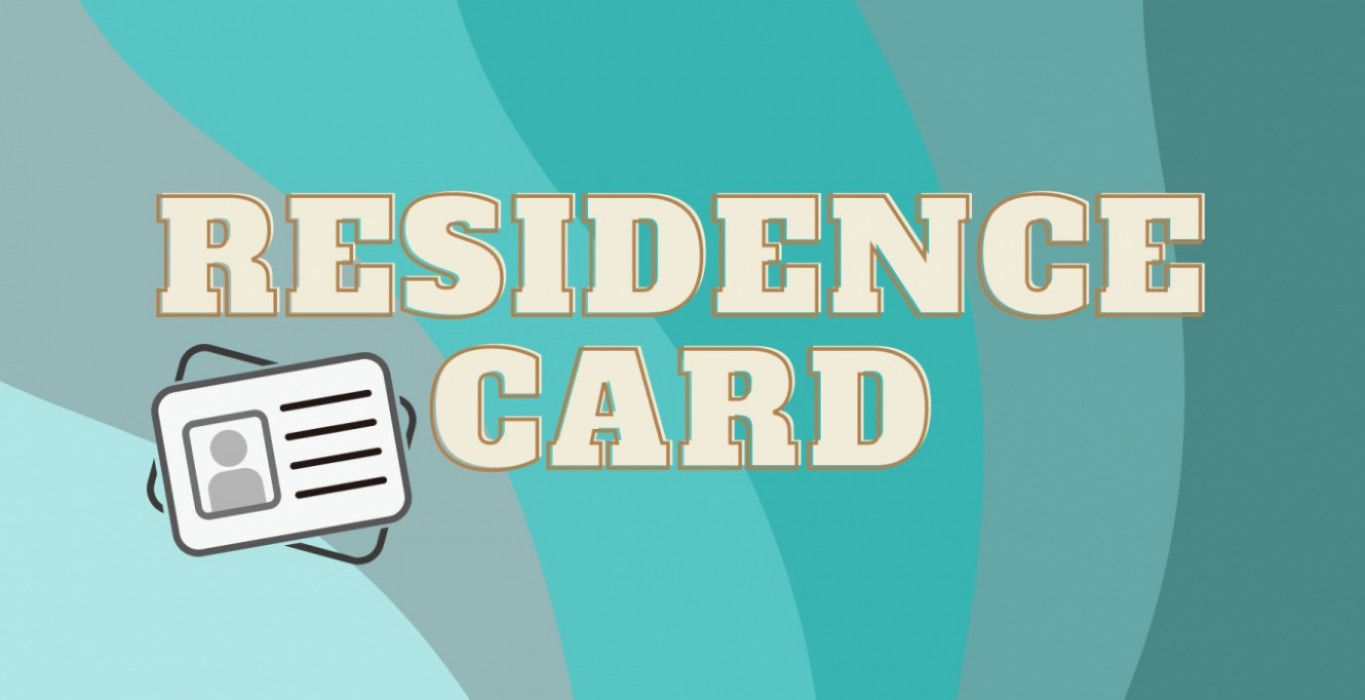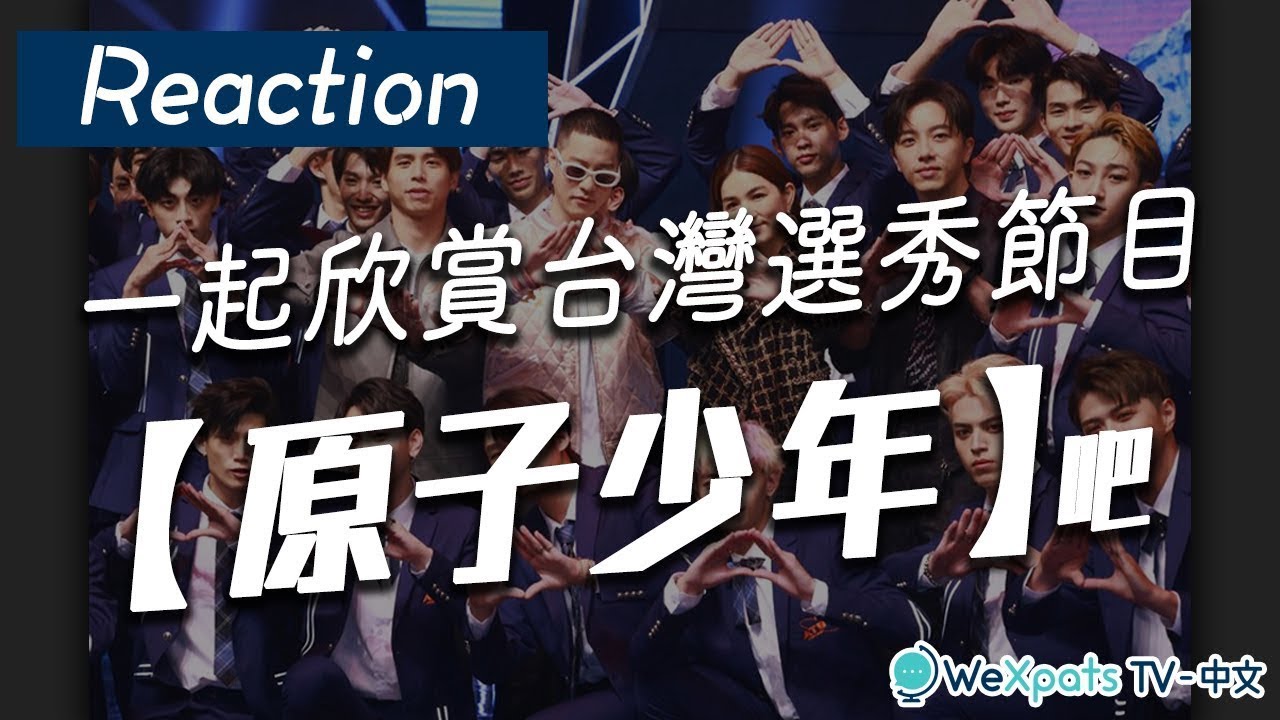Follow-up on article <Visa Renewal in Japan Just Got Easier: Renew Online with a My Number Card>, in this article, we will teach you how to apply for visa extension online and what to prepare. A must-read for foreign national residents living in Japan.
Table of Contents
- Visa Renewal in Japan
- Do It Yourself - Online Visa Renewal in Japan
- Procedure to Renew Visa Online in Japan
- Last Advice
Visa Renewal in Japan

© Immigration Services Agency of Japan [PDF]
Application for extension of period of stay, aka visa renewal, can be submitted up to 3 months before the visa expires. There are 2 ways to submit the application; at the immigration bureau, and from March 2022 onwards, online with a My Number card.
This means no more waiting in line at immigration all day and no more wasting time on waiting. You can apply from anywhere as long as you have internet access. There is no surcharge for filing the application online. You can submit your application 24/7 and receive your new residence card by mail.
Writer's Pick
Do It Yourself - Online Visa Renewal in Japan

An online filing system for visa period of stay extension, change, etc. applications has been launched since April 2021, but could only be used by lawyers and organization representatives. Individuals still had to visit the immigration offices for any procedures.
On March 15, 2022, a statement was released by the Ministry of Justice informing of changes to the new system. Namely, that individuals with My Number Card could now use the system and submit applications themselves. It was also announced that the system would accept other types of applications.
Read more at <Visa Renewal in Japan Just Got Easier: Renew Online with a My Number Card>.
Procedure to Renew Visa Online in Japan

The procedure to apply for extension of period of stay can be separated into 4 steps:
① User Registration

© Immigration Services Agency of Japan
Register as a user on the Immigration Services Agency of Japan’s Residence Application Online System (在留申請オンラインシステム) page here. Scroll down to the bottom of the page and select “Foreign National (Applicant) / Other”. The website is available in Japanese and English.
Required Equipment
-
My Number Card
-
Residence Card (在留カード)
-
Computer
-
Supported IC Card Reader (check here)
-
JPKI Software (download here; Windows & Mac Vers. available) (usage guide here)
You will need to connect an IC card reader to your computer and scan your My Number Card before being allowed to enter the User Registration page. Once you are in, enter your personal information including email address to receive confirmation. After you are registered, you can submit applications online.
If you do not have a My Number Card, read this article to find out how to get one.
② Document Preparation

© Immigration Services Agency of Japan
Documents required differ depending on visa type. Check what documents you need on the Immigration Agency’s website here.
In this article, we will talk about the Engineer / Specialist in Humanities / International Services (技術・人文知識・国際業務), which is most common type of work visa used in Japan at the end of 2021, and the 4th most held status of residence after permanent residents, special permanent residents, and technical interns.
You will require digital copies (scans) of the required documents, which are as follows:
Prepare Yourself
-
Application for Extension of Period of Stay Form (在留期間更新許可申請書 zairyuukikan koushin kyouka shinseisho), applicant part 1 & 2 pages (check here)
-
Supplementary Sheet to Enter Application Information into the Online Residence Application System (別記第19号様式 補助用紙) (check here)
-
Photograph (30 cm x 40 cm) taken within 6 months
-
Passport and Residence Card
There are 4 categories of organisations. Depending on which your company falls under, the following documents may or may not be required.
-
Resident Tax Declaration Certificate (住民税の課税証明書 juuminzei no kazei shoumeisho) for the past 1 year
-
Resident Tax Payment Certificate (住民税の納税証明書 juuminzei no nouzei shoumeisho) for the past 1 year
The above documents can be obtained from the Ward Office / City Office with jurisdiction over your address, or with a My Number Card, printed with a convenience store’s copier.
In the case you have changed jobs before joining your current company, documents from the previous company are required.
-
Resignation Certificate / Release Letter (退職証明書 taishoku shoumeisho)
-
Certificate of Withholding Tax (源泉徴収票 gensenchoushuu-hyo)
From Your Current Company
-
Application for Extension of Period of Stay Form (在留期間更新許可申請書 zairyuukikan koushin kyouka shinseisho), organisation part 1 & 2 pages
There are 4 categories of organisations. Document required depends on which category your company falls under.
-
Certified Company Registration Certificate (登記簿謄本 toukibotouhon)
-
Latest Financial Statement (直近の決算書 chokkin no kessan-sho)
-
Employment Contract (雇用契約書 koyou keiyakusho)
-
Total Statutory Tax Withholding Table (法定調書合計表 houtei chousho goukei-hyo)
-
Employees’ Salaries Withholding Tax Certificate (職員の給与所得の源泉徴収票 shokuin no kyuuyo shotoku no gensenchoushuu-hyo) for the previous year
-
Company Information Pamphlet or the like document explaining what the company does
Other Optional Documents
-
Your Resume (履歴書 rirekisho)
-
Letter of Reason (理由書 riyuusho) from you about why you want to work in Japan, or from the company about why they want to hire you
※ ISA, “「技術・人文知識・国際業務」に係る提出書類一覧(在留期間更新許可申請用)” [PDF]
③ Online Application

© Immigration Services Agency of Japan
-
Scan all the documents and combine them into a single PDF file not more than 10 MB in file size. The photograph should be a separate JPG or PNG file.
-
Login and select “Enter Application Information”.
-
Select the type of application and fill in your details. Choose whether to collect your new residence card in person or receive it by mail. Go through each section, filling your details in, until you reach the end. Select “Enter Application Information” at the bottom of the page to complete.
-
Once completed, go to the “Application Information List” page. Select “Attach Materials” and upload the PDF file you prepared.
-
Go back to the “Application Information List” page and select “Attach a Facial Photo” and upload your photograph in JPG or PNG, not more than 50 KB in size. Again, select how you will receive your residence card. You can check the photo at “Check Facial Photo” in the previous page.
-
To submit the application, click “File an Application with the Immigration Services Agency”.
-
Wait for the confirmation email (receive same day or next day) that will include your Application No. This email also serves as proof that your visa is being renewed, in case your visa expires before renewal is complete, so keep it safe or print it and carry it with you at all times.
-
Visa results will come out in 2 weeks to 1 month. If your application is rejected, there will be a letter of summons that requires your acknowledgement, and if your visa has expired, you will be issued a special preparation visa to give you 30 days to prepare to leave the country.
For step-by-step instructions and screenshot guide, check the link below.
※ ISA, “Making Online Residency Applications (Basic Operation Manual)” [PDF]
④ Getting the New Residence Card

If your application is approved, you will receive an email telling you to pick up your new residence card at the Immigration Bureau or to do the postal delivery method, depending on which you chose. The Immigration will specify that you must submit an acceptance document or collect the new residence card within 14 days of receiving the email.
For the postal delivery method, the Immigration will send an email telling you what to prepare. What was notified is as follows.
Send by post mail to to the Immigration Bureau the following:
Revenue Stamp worth 4,000 yen that can be purchased at a post office. Attach to a “Certificate for Payment of Fee Form”.
Old Residence Card
Return envelope with your address, affixed stamp, and your application no. written on the back of the envelope.
To Close

Japan’s online visa renewal system makes residence procedures a lot easier for foreign nationals. If you have any issues using the system, check the Q&A. If your problem cannot be resolved, try contacting the help desk at TEL: 050-3786-3053 (Mon to Fri from 9:00 to 17:00 or E-MAIL: mjf.support.cw@hitachi-systems.com.
And, when you have received your new Residence Card, don't forget to visit the Ward Office / City Office with jurisdiction over your address to update your My Number Card.